You’ve probably heard by now that Google Reader will no longer exist after June 30th. Many people are probably going to wait until the very last minute to find a new reader, but I wanted to give myself time to get acclimated to a new reader with enough time to try out a few of them if need be. Surprisingly the first one I tried seems to be working like a gem. I’ve been using Bloglovin for the past few days and the process of moving things over was so easy and I plan on sticking with it.
What I will miss about Google Reader though is using iGoogle as my homepage which had a Google Feed Reader gadget. iGoogle also showed awesome things like the weather and the top headlines from People.com and US Magazine. What can I say, I am a sucker for celebrity gossip. Here is what my iGoogle page looked like. iGoogle is being discontinued on November 1st so I guess I need to get used to that page being gone as well.
{Click on the photo to view larger, I couldn’t get it readable in this size of photo.}

Stupid Google, why are you trying to ruin my life?
The whole point here was to tell you how amazing and wonderful Bloglovin is and how easy it is to use. It has a nice clean layout and is very easy to scroll down and read snippets of the blog posts with one photo included. Here is what it looks like.
You have the option of clicking on the blog title and going straight to the blog URL or click the blog title for a Bloglovin URL that includes a menu at the top to arrow through all of your updated feed subscriptions.
The very BEST part of Bloglovin that makes it a gazillion times better than Googler Reader is once someone clicks your blog by either of the methods I have described above- it COUNTS AS A PAGE VIEW. Halleluiah! Isn’t that awesome? And you are able to comment on posts without having to make an extra click to another page. Plus, I just love seeing everyone’s pretty blog layouts and such rather than a boring looking plain white page.
See just as I was writing this and clicking through screens I read that John Mayer and Katy Perry just broke up for the second time. This news is important you know!
If you are interested in giving Bloglovin a try, Follow these super easy steps.
1. Create a Bloglovin account at http://bloglovin.com
2. Click on the arrow to the right of your profile name and choose “Settings”.
3. Scroll down and click the “Import Blogs” button.
4. Choose “Google Reader” on the next page.
5. Sit back and relax while all of your blogs are imported. If you have a large amount of subscriptions it may take several minutes.
Pretty easy right?
TIPS:
Once you have your blogs imported you can click on “Following” right above your list of feeds and create groups to arrange your blog feeds by category.
You can also get the code for a cool button like this to use in your sidebar or at the end of your blog posts.
Like this… may as well click on it and add me :)

Be sure to click on the HELP page to read how to “Claim your Blog” and answer any other questions you may have.
If you would like me to add your blog to my feed please leave me a comment, I always love finding new blogs to read!

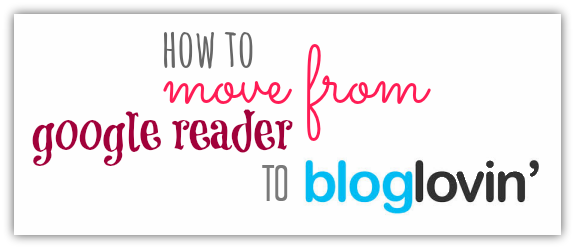
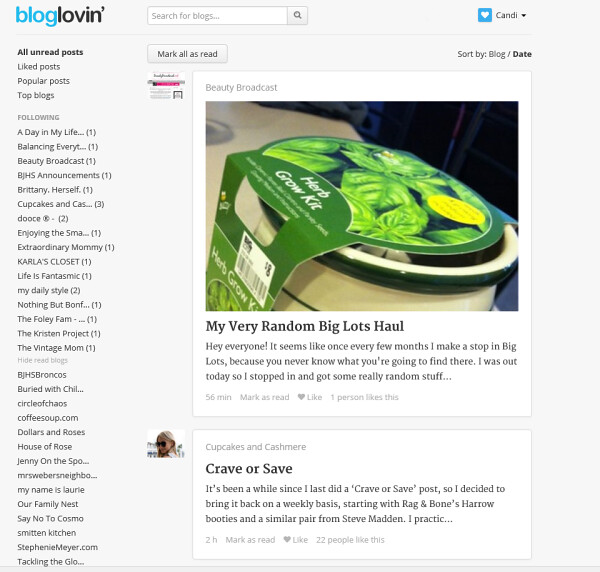
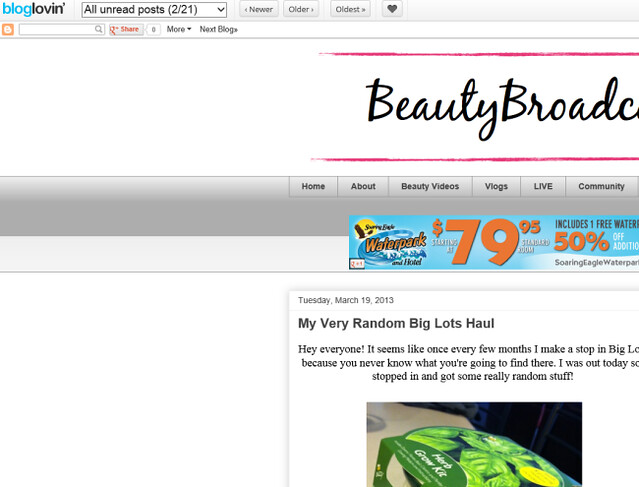
2 Comments
I love my google reader and will totally miss it. Why oh why is google getting rid of it? I’m like you I’m not waiting until the last minute. I’m using Feedly and I like it. It brought my google feeds right into it and I downloaded the app as well.
I know! It’s not like Google is going away so why get rid of the reader? I was going to try Feedly next if I didn’t like Bloglovin. So far so good!