I wanted to do something different when sharing my Easter photos this year so I thought I would give Picture Collage Maker for Mac a try. For the past decade I have been using Paint Shop Pro and I have never updated the software or tried a different version. Every new PC I have bought I just keep reinstalling the same old program. There are so many neat apps and programs out there that allow you to easily add background patterns, create photo frames, add text and more. So it’s about time I get with the program and start using a program from this decade, don’t you think?
I chose Picture Collage Maker for Mac primarily because I love using our iMac for non-work related things. The app which is actually available on both Mac and PC was extremely easy to use. The steps to create a photo collage are so easy! First you select a project: blank project, calendar, greeting card, layout or photo album. You are then able to use the predetermined background with some of the layouts or you can easily choose your own from the various backgrounds that are offered. There are over a hundred different templates you can choose from. Adding photos is simple – just drag and drop. My favorite feature is being able to resize and move the photos even when you choose a predesigned template. You are still able to make changes and make it your own. There is also the option of adding text to anywhere on the project that you choose. You can move the layers up and down so your photos and text are appropriately overlapping one another as well. The best part is printing your creations to give them to family! You can print greeting cards, calendars and photo collages which could also be used as scrapbooking pages.
I also made a desktop calendar for April for my laptop. Again these can be customized however you choose. For example this particular template had two horizontal photo slots and I was able to delete one of them and change the photo to be vertical instead. I just love the flexibility of this app. I’m always looking for new ways to share my photos on my blog and this app offers that and so much more. The app is currently available for Mac for $19.99 which is almost $10 off the regular price.



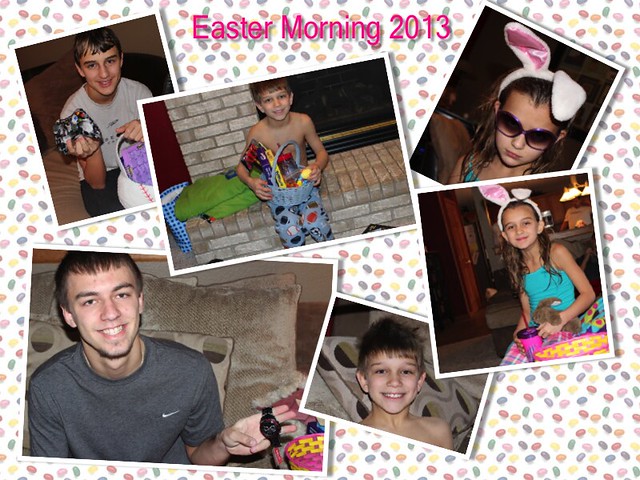
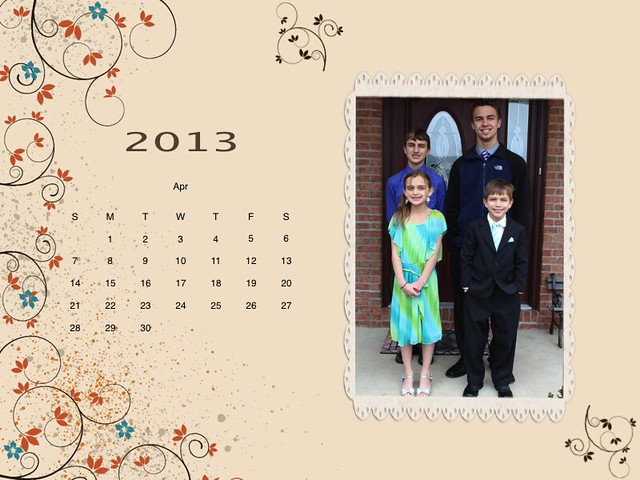

4 Comments
Love the Easter photos! I have always loved dyeing eggs with my kiddos! :)
Thanks Wendy! My kids are kinda bored with it but we still have them do it every year :)
so easy I think I can use it!LOL! The windy video reminded me of yesterday. I went to Hobby Lobby after work,and I thought I was going to be knocked down! I got some simple Cross stitching projects. Just for fun. Have a great week!
I could spend so much money at Hobby Lobby, love that store!!