As soon as I heard about this little activity tracker called the Up by Jawbone, that syncs with the iPhone I just had to have one. I have a Nike Plus which essentially does the same thing in terms of keeping tracking of your walking/running, but I don’t have Nike Plus shoes so I always had to wear this little cloth pouch on my shoe and it was such a hassle. Besides the Up tracks all your steps all day long not just your workouts. It also tracks your sleep patterns which I was really interested in. More and more I have felt like I haven’t been getting a good nights sleep and sure enough I was right.
Here is what my Up looks like. I got the black one and it is not the most comfortable thing when you work on the computer all day. I find that I will take it off while I am at my desk and then I forget to put it back on so it is not always 100% accurate. When I am not at my computer I don’t really feel that I have it on so it’s pretty tolerable. Again when sleeping it bothered me a bit and took some getting used to.
The silver tip that says Jawbone comes off and there is a plug inside that goes into the headphones opening on the iPhone to sync your information. The other silver end you push to alter between activity/sleep/workout. You have to tell your UP when you are going to bed and when you are starting a workout. It is pretty simple to figure out.
The actual App for the iPhone is pretty user friendly as well. You can add friends and create teams. All of your data can be shared with your team or you can keep certain features private as well. I was surprised that there wasn’t a share with Facebook option because it seems all Apps these days have some way to connect to Facebook. Maybe that is coming with a future update.
Here is what a typical day of activity looks like. You set your goals as to how many steps you would like to take each day as well as how many hours of sleep you would like to aim for. Mine is set to take 5,000 steps a day and sleep 7 hours a night.
Here is a day of light activity.
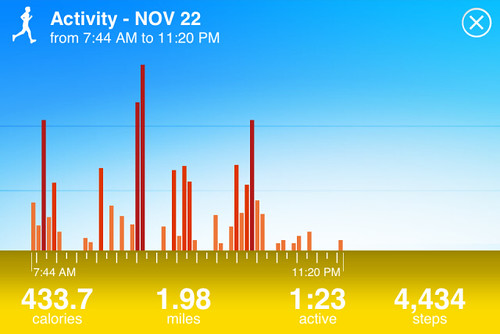
Here is a very active day for me. I think I was shopping and running all sorts of errands that day.
It gives you total calories burned (based on your weight and height), total miles walked, total time you were active as well as total steps.
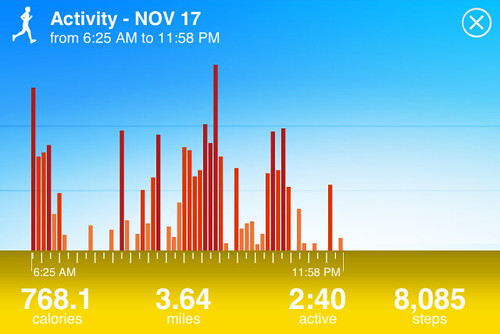
My sleep patterns sure showed some crazy results. I have no idea how accurate this is because I read that it is based off your movements during sleep which I am not sure that I agree that every time you move that means you are not in a deep sleep. Anyways, I did show what I predicted in regards to how much total sleep I was getting. Not a whole lot of uninterrupted sleep! The light blue color shows your light sleep and the dark blue deep sleep and the orange is when you woke up.
There is another feature on the Up that I haven’t used. It has a food journal where you take photos of your meals and then after you have digested your food you are supposed to select how the meal made you feel. This is supposed to help you determine what foods you should eat to feel good and which to avoid in the future. I think it’s pretty easy to figure out that a salad is going to make me feel better than a Bean Burrito from Taco Bell. If the app actually calculated your calories, like similar to the MyFitnessPal App it would be more functional.
Overall I am glad I bought the Up by Jawbone wristband. I know it’s all trivial and at the end of the day really means nothing unless you are big time into running and working out. But it’s fun and interesting to see what your results are. It certainly is going to let you know if you are being too lazy and not getting off your butt enough in a day. I need to sign up for some challenges to increase my activity and start using it to track my workouts more.
With all this being said I have read a lot of negative reviews lately where people can’t use their Up anymore due to malfunctioning wristbands. They won’t charge, they won’t sync, etc. So please know I am not telling you to rush out and by an Up wristband.
I haven’t had any problems with mine. All of these opinions are my own. I do not get paid to do reviews on my website. However I can tell you that I had a hard time finding an Up wristband at the stores and my brother in law hooked us up! He works for AT&T, so if you are local and trying to find one, let me know and I will send you his info.



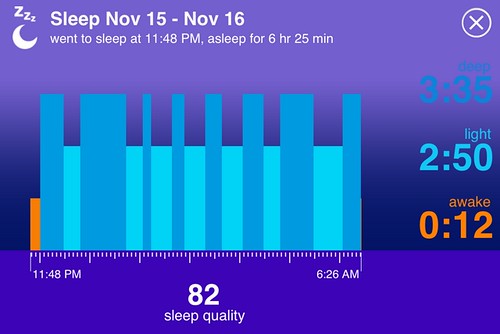
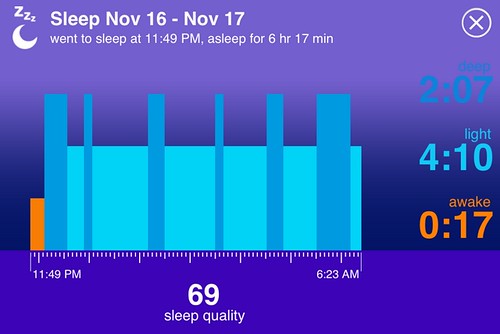
2 Comments
And don’t forget where you got….send them all my way
Will do!!